Laptops for engineering students or professionals should have specifications that are high end to handle heavy workloads programs such as CAD and CAM that are graphically intensive. It requires laptops that have enough power to run these computational tasks at the same time, friendly for college students’ budgets.
Having a laptop is an essential tool for students, especially in engineering. The best laptops in the market are the expensive ones. However, not every student has the privilege of purchasing high-end laptops for school purposes. Students still have no means of income and have tight pockets. It’s hard to find the best yet budget-friendly laptops. It is confusing. You need to weigh out and compare the considered laptop model.
We know you are here because you need help with the whatzits and choosing the best laptops for engineers that are undergraduates and professionals, practically. And you are in the right place to ask about this stuff.
Required Specifications in a Laptop for Engineering
Here are the specifications to consider in choosing a laptop for better processing performance for both academic and professional users that are recommended for engineering students and professionals.
| Minimum System Requirements | Recommended System Requirements | |
| CPU | 10th Gen Intel Core i5 | 9th Gen Intel Core i7 |
| RAM | 8GB | 16GB |
| Storage | 512GB SSD | 1TB SSD |
| Display | 14-inch FHD IPS (1920 x 1080) | 15.6 FHD IPS (1920 x 1080) |
| GPU | 2GB NVIDIA GeForce MX350 | 4GB NVIDIA GeForce GTX 1650 or better |
| Battery | Up to 5 hours | Up to 8 hours |
- CPU/Processor
CPU or the Central Power Unit is the one who projects the virtual workspace into our screens. It piles up the huge databases from the running software such as AutoCAD. It is the top crucial part of choosing a laptop that is fit for engineering-related work.
If you don’t want to wait a very long time to boot up a specific software, make sure to have a fast CPU for faster productivity in doing 3D Models or other engineering stuff. As much as possible choose the latest Intel i7 Quad-core processor.
These are the programs that make a CPU slow:
- Simulation software (ANSYS and EXCEL)
- Fast frame rates kind of Games
- Matlab
- Enough Hard Disk Drive Memory
In drafting programs such as AutoCAD, Catia, ANSYS, and Solidworks, these require sufficient memory and storage to run this software. You need to have a laptop with big storage to store your designs, music, pictures, songs, and everything for all. Go far 1TB or more of storage since all laptops nowadays come with at least 1TB of laptop storage.
Which is the best HDD or SSD?
Nowadays, SSD is faster and more reliable than the traditional HDD. However, it is costly to have this feature. But don’t lose hope because laptop storage is not limited to these options.
There are some laptops that have combined or hybrid storage, SSD+HDD. This hybrid storage can be used on a laptop. You can install the operating system (Windows, Linux, or others) in SSD and the further files can be stored in HDD (Photos, or Songs). It makes the laptop fast yet budget-friendly.
- Required RAM
For engineering-related activities, you’ll need a reliable RAM to store and run the programs that are going to run by the processor with fast speed. We suggest you have an 8 GB RAM capacity. However, 12GB and 16GB RAM are preferred. On the other hand, it is better to have a good graphics adapter than huge RAM unless you will run heavy games or software.
- Connectivity
To make sharing designs work with less sweat and time-saving for flash drives, you’ll need Wi-Fi and the best with Bluetooth connectivity too. Decent connectivity preferred is wireless LAN 802.11 a/b/g/n and Bluetooth v4.0. Also, it’s nice to have a decent Ethernet port that works fine.
- Screen Size
Screen size is not a big deal requirement for engineering laptops. 14 or 15-inch laptops are a good-to-go screen size for designs and drawing-related works. However, it is not also bad to have a big screen.
Always consider portability over excessive features. For academic or professional work in engineering, it is practical to choose a handy and lightweight laptop because it is easy to hold and good to bring it everywhere you go. On the other side, a bigger screen is also good for displaying your work.
Screen resolution is more crucial than display sizes. The most recommended screen resolution for laptops is 1920×1080 pixels because it projects 1080p true HD quality.
- Dedicated Graphics/Video Card
3D environment applications and video-rendering programs such as CAD, MATLAB, and Solidworks require a dedicated video card because built-in adapters don’t meet the video processing needs.
A 2GB DDR3 Graphics card is good to go for every kind of environment. But we recommend DDR5 graphics such as the NVidia GTX series if you want high-end gaming priority.
- Operating System
Lastly, we will discuss the operating system (OS). Mac devices have this well-crafted, and superb build quality with superb displays. When it comes to your real workstation, though, all of the environments are usually solely native to Windows.
We would suggest using a Windows laptop for it has all the advantages, yet it is more affordable than Mac laptops. However, Mac is not a bad thing to use for engineering-related activities. It is also a great choice for engineering students when the requirements intersect. MacBook Pro 16 is one example.
Final Verdict: Do your Own Research and Find out your Needs in a Laptop for Engineering-Related Activities
It is hard to find a perfect laptop with all the required combined specifications for engineering students and professionals. It is crucial and hard to balance choosing a powerful yet affordable laptop that can run intensive graphic and computational software (including CAM, and CAD which require a high processor and graphics card). Also, consider its battery life since it will be brought to classes or workspace. It’s all up to you what are the preferences that practically fit your needs in working engineering stuff all in one laptop with time and performance efficacy.
Padilla Review Center is here to give you tips for more engineering stuff!
Padilla Review Center has been in the service of producing highly competent students with integrity, excellence, and fear of God. We have been awarded the Most Outstanding Engineering Review Center in Cebu for many years and the Most Outstanding Review Center in the Philippines in 2012 by the Global Management Award.
Come and be part of the Padi Community. ENROLL HERE!

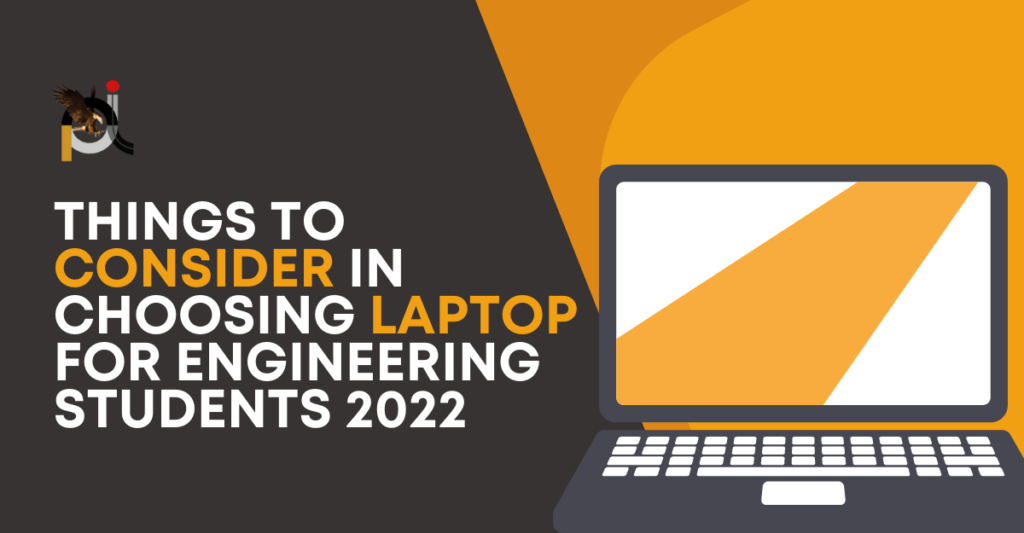
Thank you so much sir! A big help bcoz im planning to buy one …God bless you sir!